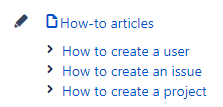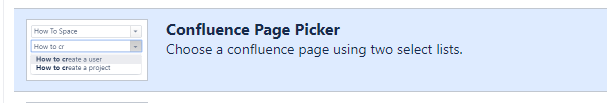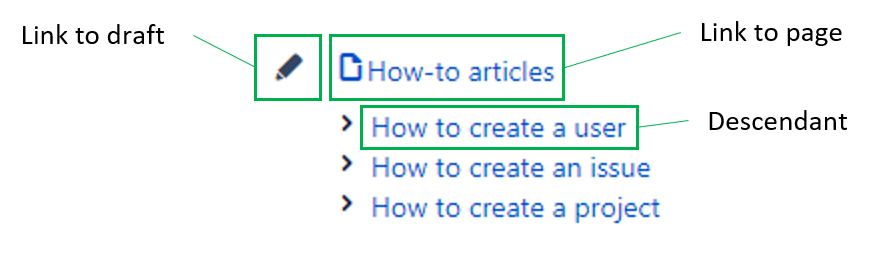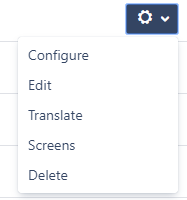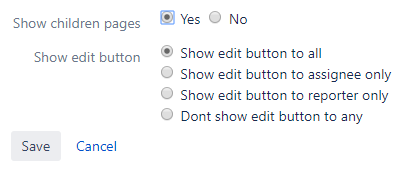Confluence Page Custom Field stores a page inside an issue. The user would be able to have direct link to Confluence page
Creating a Confluence Page Custom field
Steps
Go to Jira Administration > Issues.
Select Custom fields from the menu in the Fields section.
Click Add custom field.
Go to All customfield tab
Select Confluence Page Picker
Enter a name of the custom field
Custom field view
The view shows multiple links that allows Jira user to have fast access to the related page.
Configuring the Custom field
Go to Jira Administration > Issues.
Select Custom fields from the menu in the Fields section.
Find you Custom field and click on Cog > Configure
Click on Edit Confluence page customfield configurations
5. Edit the configurations and click Save