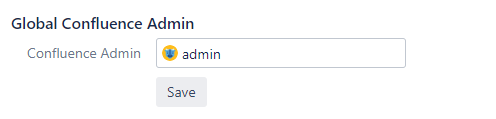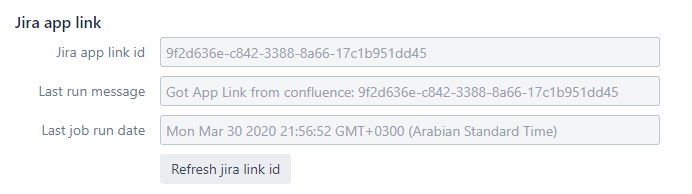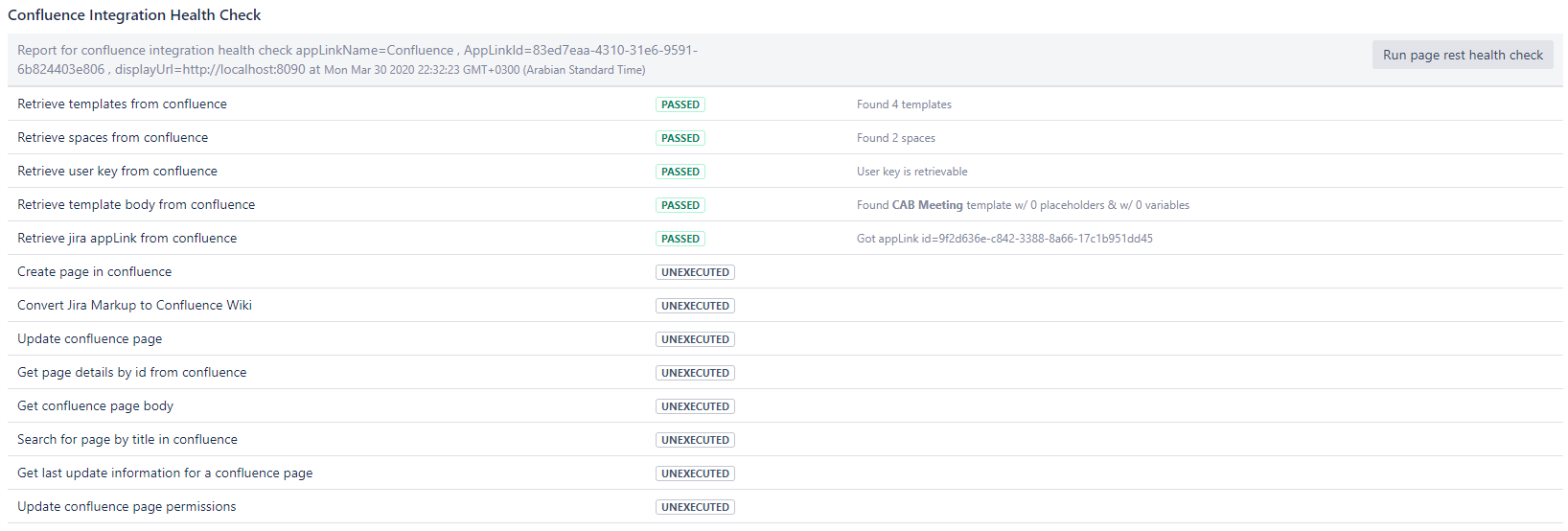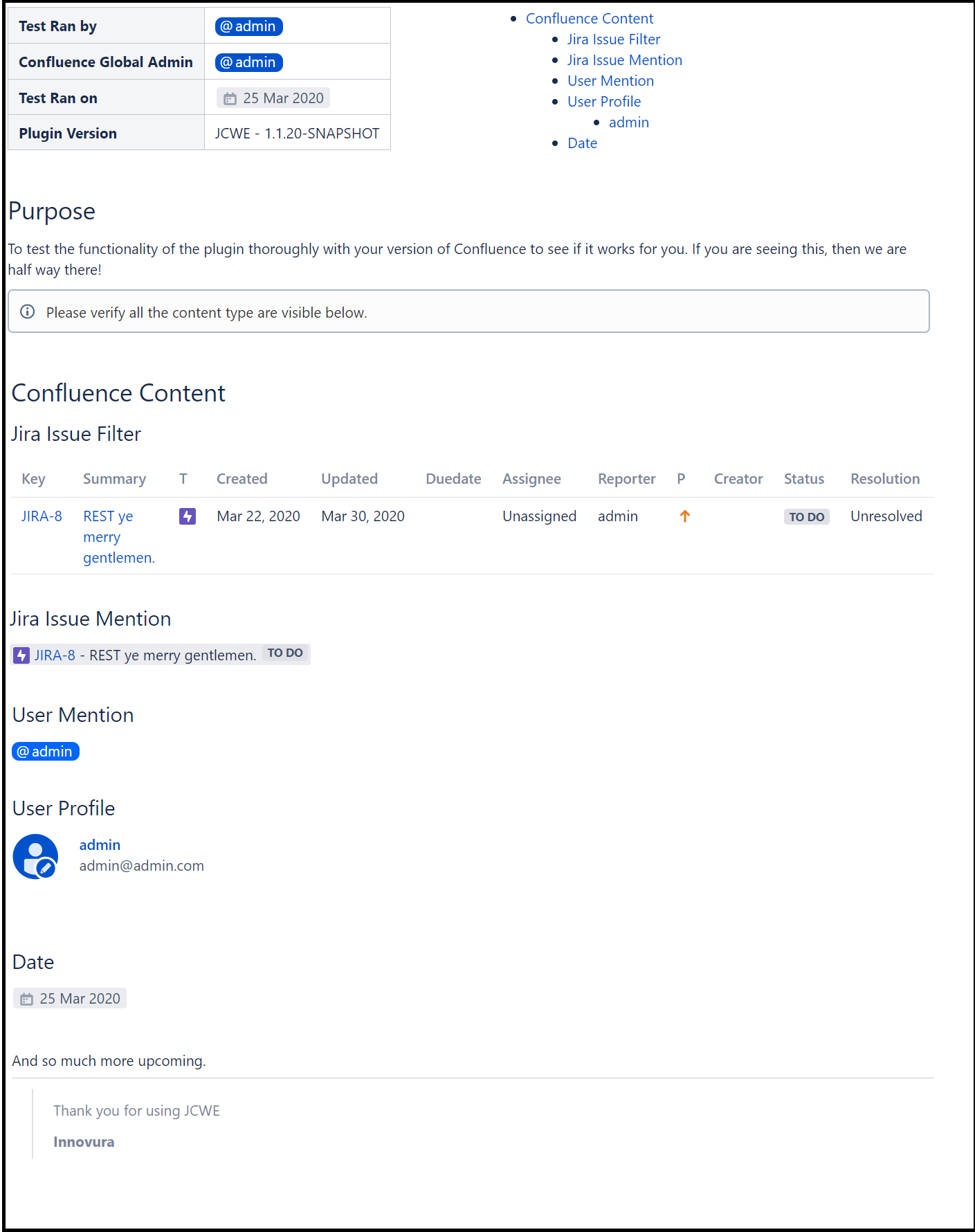JCWE is a tool that provides a versatile set of integrations with Confluence. And one way to keep things neat we made Global Confluence Admin since we are retrieving Jira application id from Confluence, and this needs an administration privilege in Confluence.
When you first install Confluence, you need to define a Global Confluence Admin which has an admin privilege on Confluence side.
Access JCWE Configurations
Select the Jira icon > Jira settings > Apps or Add ons.
Under JCWE, click JCWE Configurations
Global Confluence Admin
Global Confluence Admin is used to retrieve Jira app link if from Confluence as it needs an admin privilege to retrieve this id from Confluence using the rest api
To set Confluence admin Go to JCWE Configurations and update the user field and click on save
This global admin can be used during Workflow Extensions configurations too, which will allow you to dynamically changing the user without the need of changing the configurations done on the workflows
Jira App Id
Jira app link ID is the ID of the confluence’s application link that is stored in Confluence application. This Jira app link ID, helps in mentioning issues when creating and updating pages.
JCWE stores a copy of the id inside plugin’s setting and it is refreshed every 4 hours.
You may refresh the Jira app link ID by going to JCWE Configurations and under Jira App Link ID
Click on Refresh Jira link id
Confluence Integration Health Check
Confluence Integration health check ensures that confluence connected with is compatible with this version of JCWE.
To run a full Confluence Integration Health Check, go to JCWE Configurations and under Confluence Integration Health Check
On page load JCWE will run all the main functionality checks that ensures that the JCWE admin specified has the required privilege for this plugin to work.
You may Run a Page health Check by clicking on Run page rest health check which would creates in Confluence in a random location and it would show you the link for that page.
Warning
JCWE doesn’t delete the page, you will need to delete it manually
After the run all the test items should show PASSED
Info
If any test didn’t pass please drop us an email with the test results and both Confluence version and Jira version.