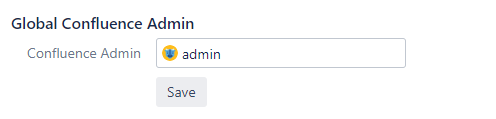JCWE is a tool that provides a versatile set of integrations with Confluence. And one way to keep things neat we made Global Confluence Admin since we are retrieving Jira application id from Confluence, and this needs an administration privilege in Confluence.
When you first install Confluence, you need to define a Global Confluence Admin which has an admin privilege on Confluence side.
Access JCWE Configurations
Select the Jira icon > Jira settings > Apps or Add ons.
Under JCWE, click JCWE Configurations
Global Confluence Administrator
Global Confluence Admin is used to retrieve Jira app link if from Confluence as it needs an admin privilege to retrieve this id from Confluence using the rest api
To set Confluence admin Go to JCWE Configurations and update the user field and click on save
This global admin can be used during Workflow Extensions configurations too, which will allow you to dynamically changing the user without the need of changing the configurations done on the workflows